Create SMS template with Guni SMS:
Build your predefined templates and use them on the go in quick SMS and SMS campaign.
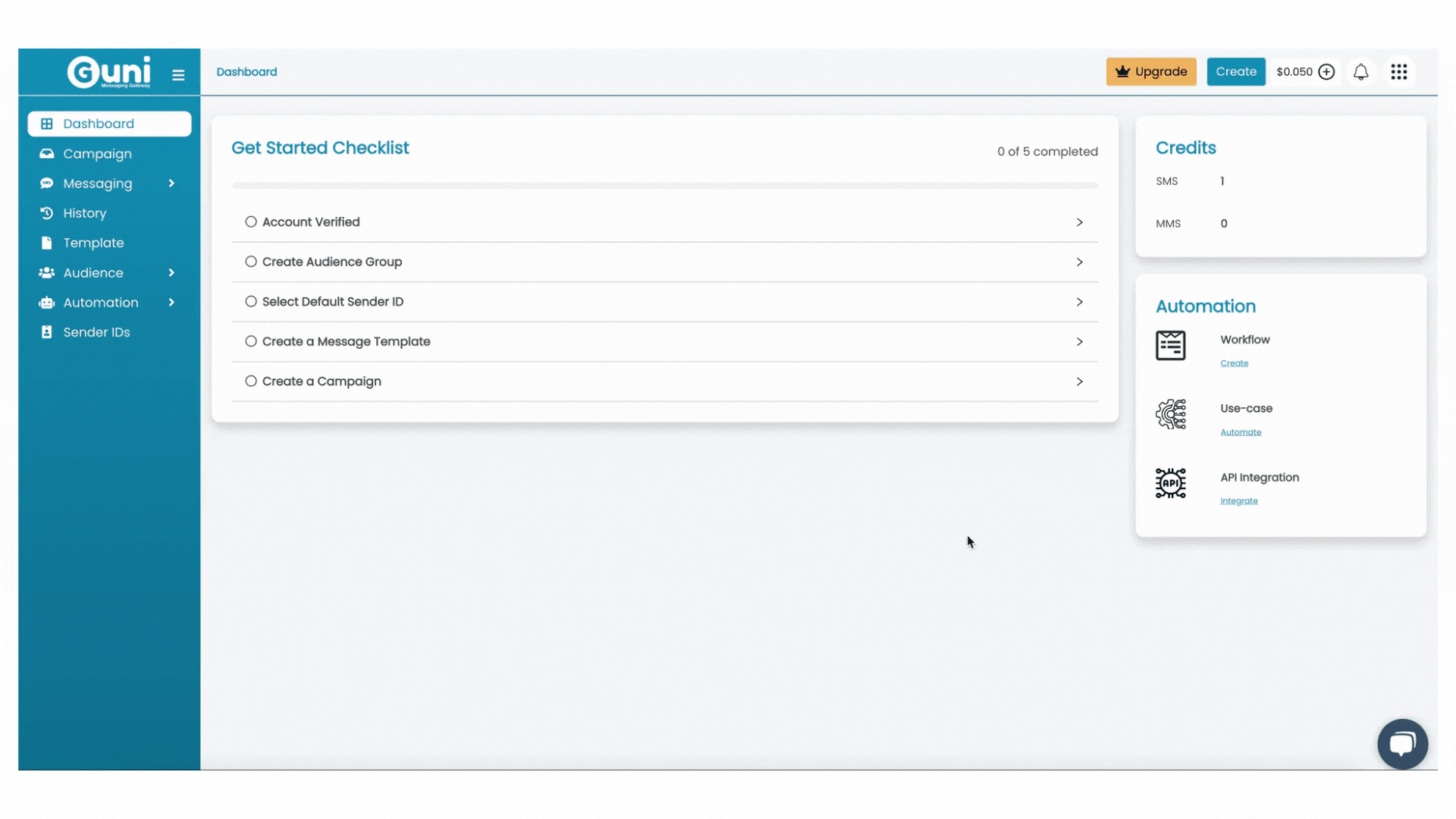
For Creating SMS Templates :
- Click on Templates in the navigation panel.
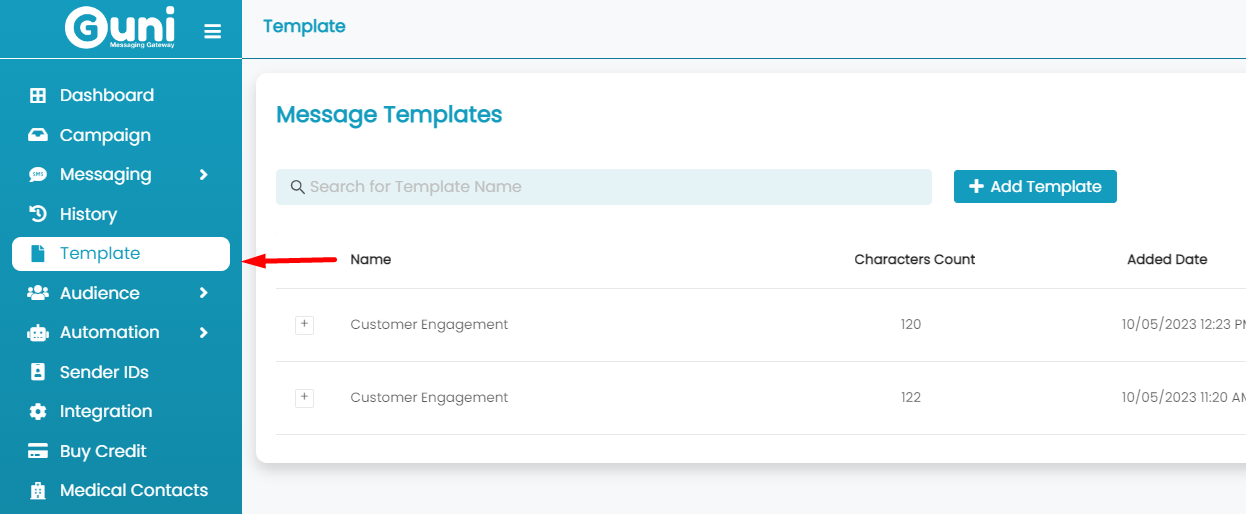
- Click on Add Templates.
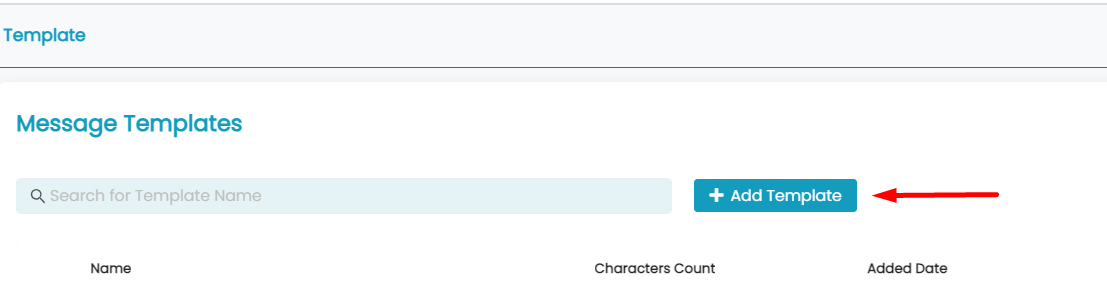
- Enter template name in-pop screen.
- Click on Next Tab.
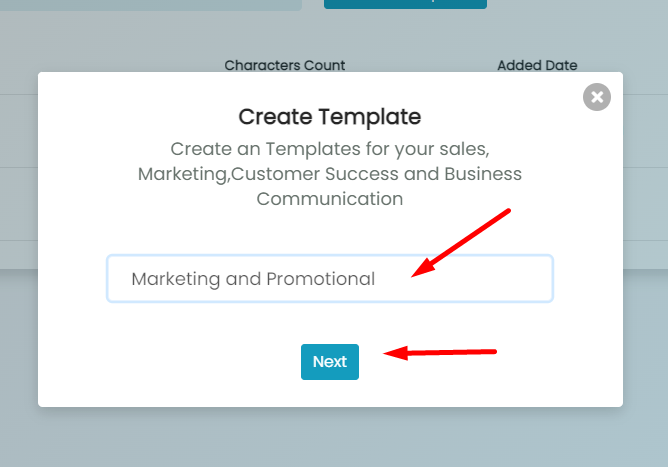
- Type your content in the message box.
- Check the characters count at the bottom right corner.
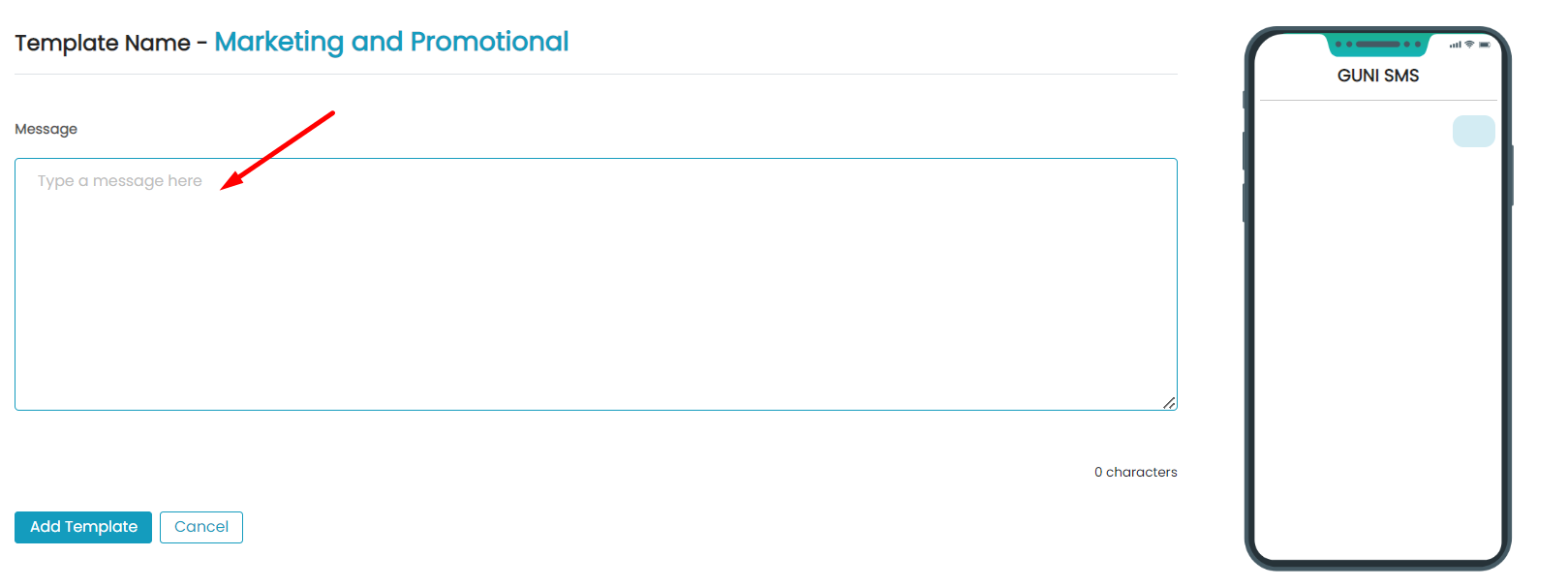
- Once the content of the template is done, click Add Template.
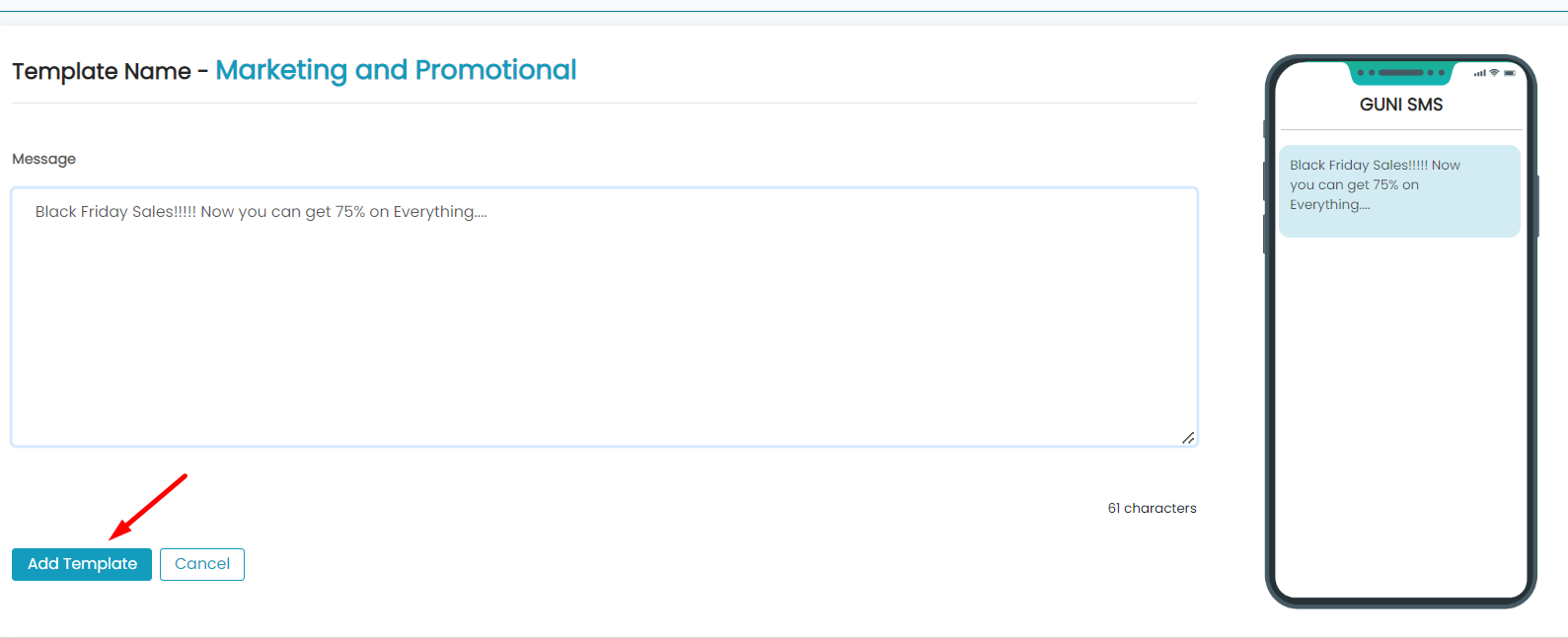
- A template is added successfully.
- Click ok
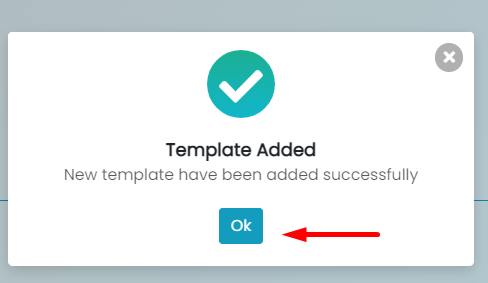
- Find the newly created template in the list.
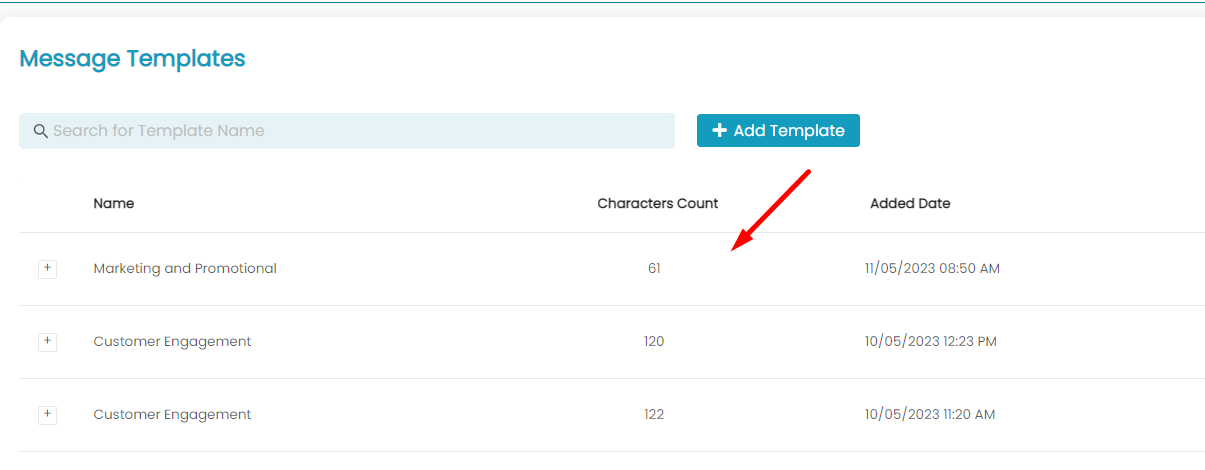
Helpful Tips:
- You can add Unicode characters in the templates.
- Please keep your template short and sweet. You are charged 160 characters.
- Edit your template from the list view.
