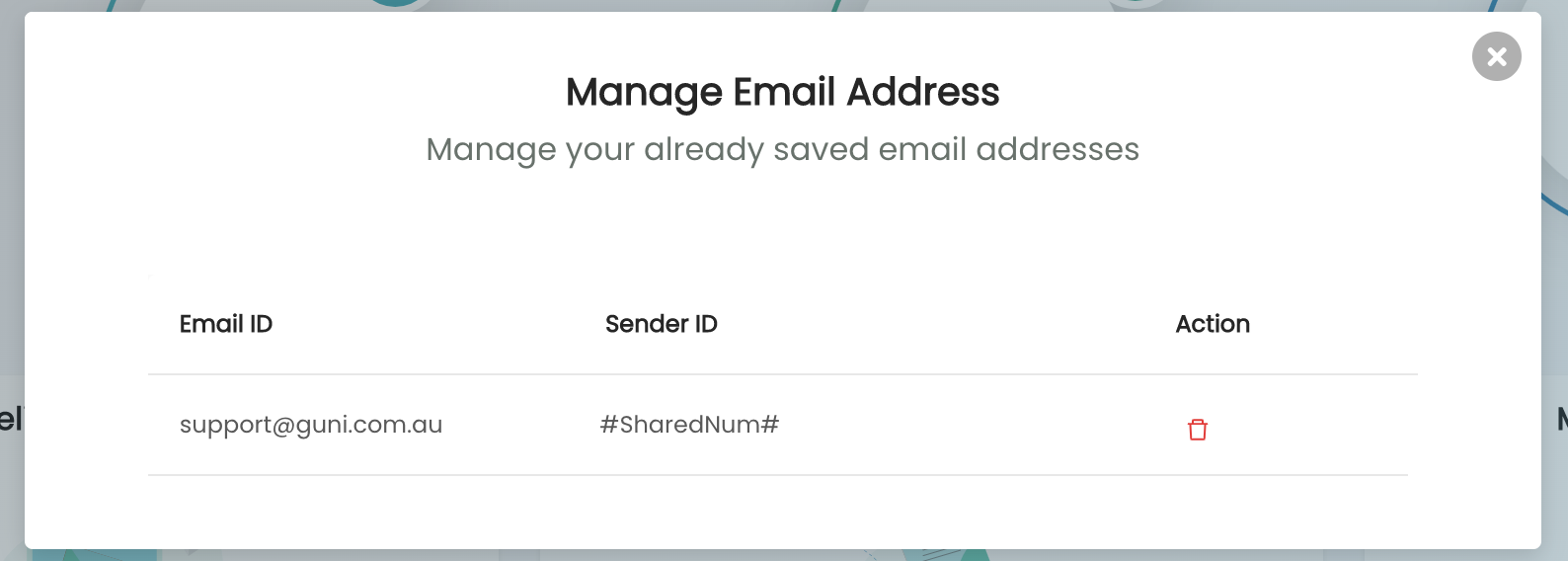Email to SMS lets you send and receive messages directly from/to your email.
Email to SMS most allows you to send and receive SMS from your email inbox. Guni makes this feature simple and easy to use. To send an SMS via email, Simply send an email to the recipient's mobile followed by @sms.gunisms.com.au domain.
Configure Email to SMS by going to Messaging > Email to SMS
This feature is not available for trail users. Please ensure you have finished your verification.
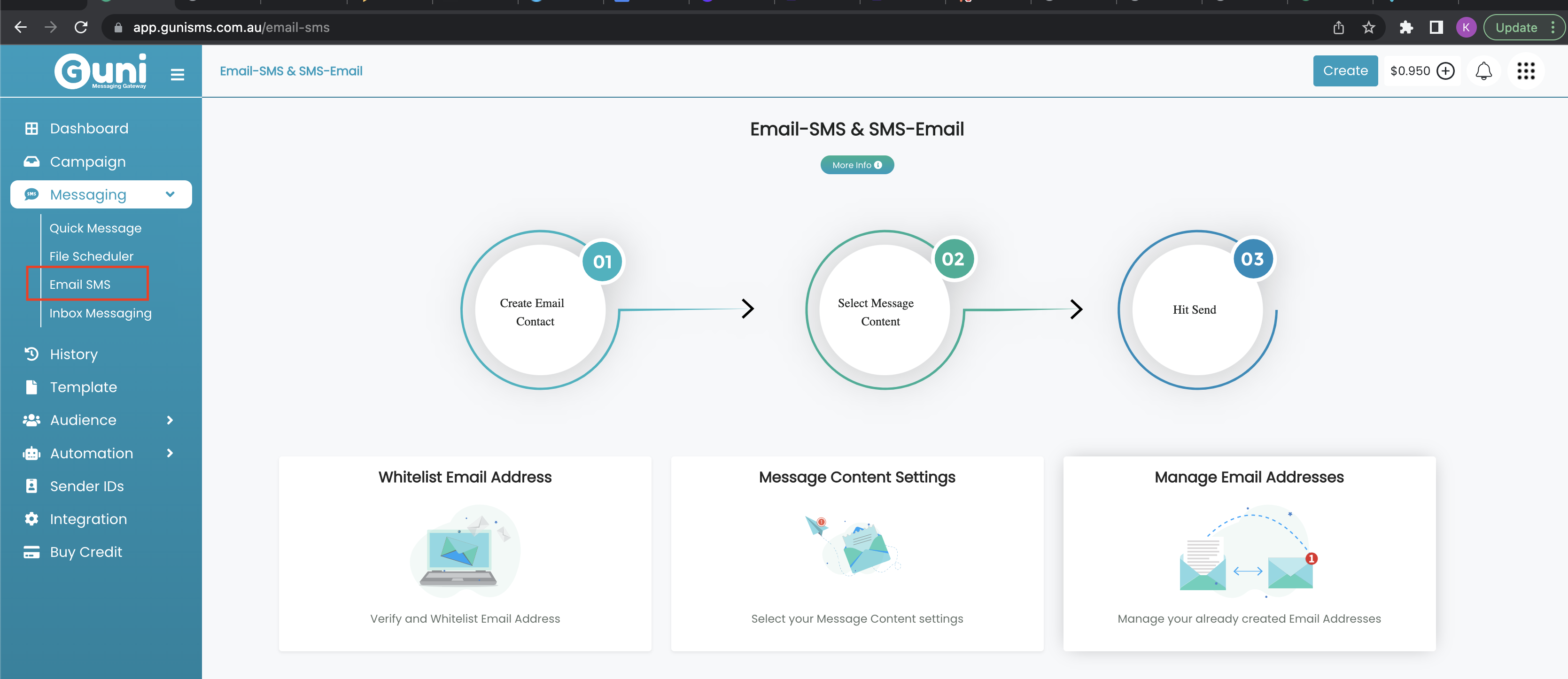
Settings
You can edit the settings for Email to SMS by clicking on the following steps
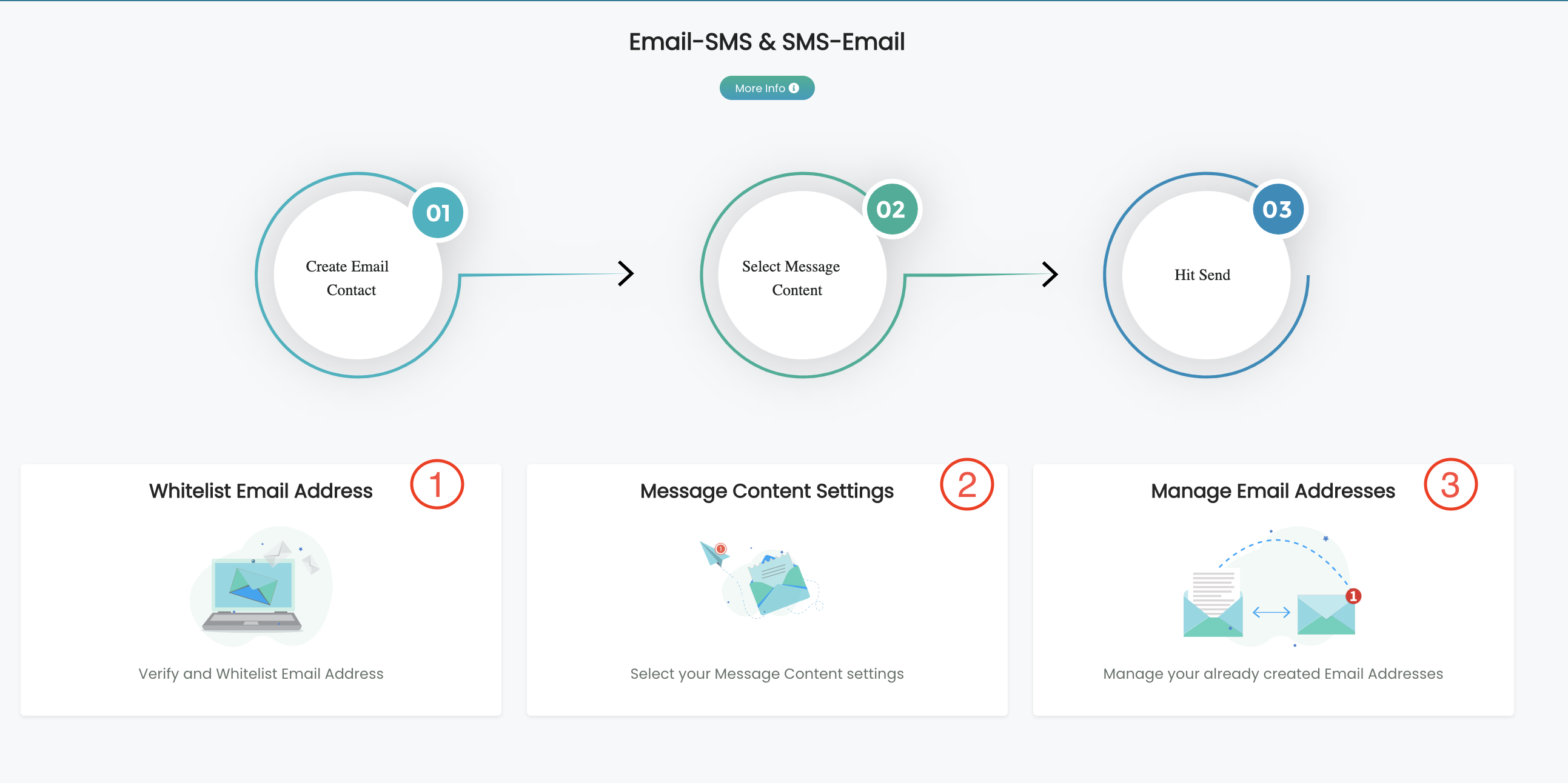
- Whitelist Email Address :
-
- Enter email your email address
- Select Sender ID will be used to send SMS to recipients.
- Click Email Address
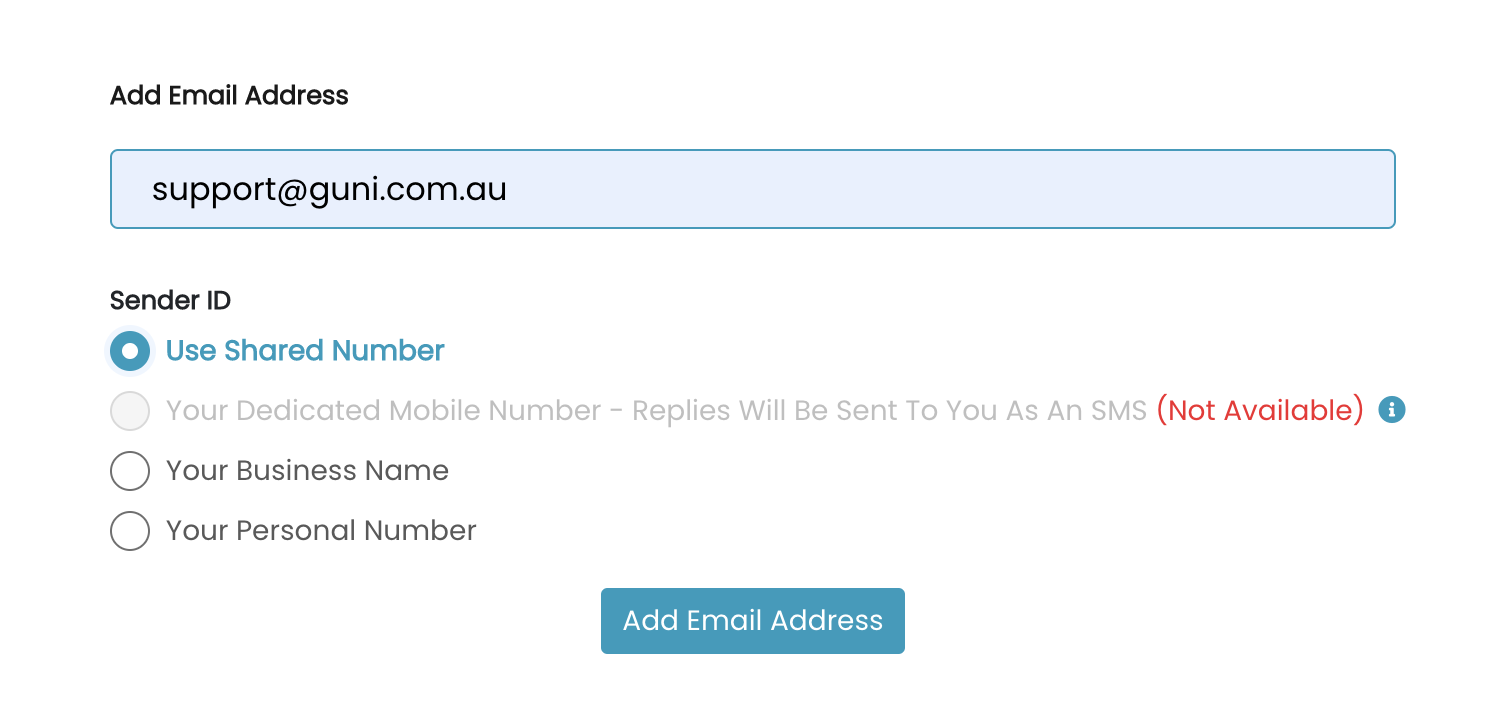
- Message Content Settings
option to include or exclude the subject line in the SMS content. Some users like to include the subject or even type the entire message within the subject, while other users may like to exclude the subject line from the SMS.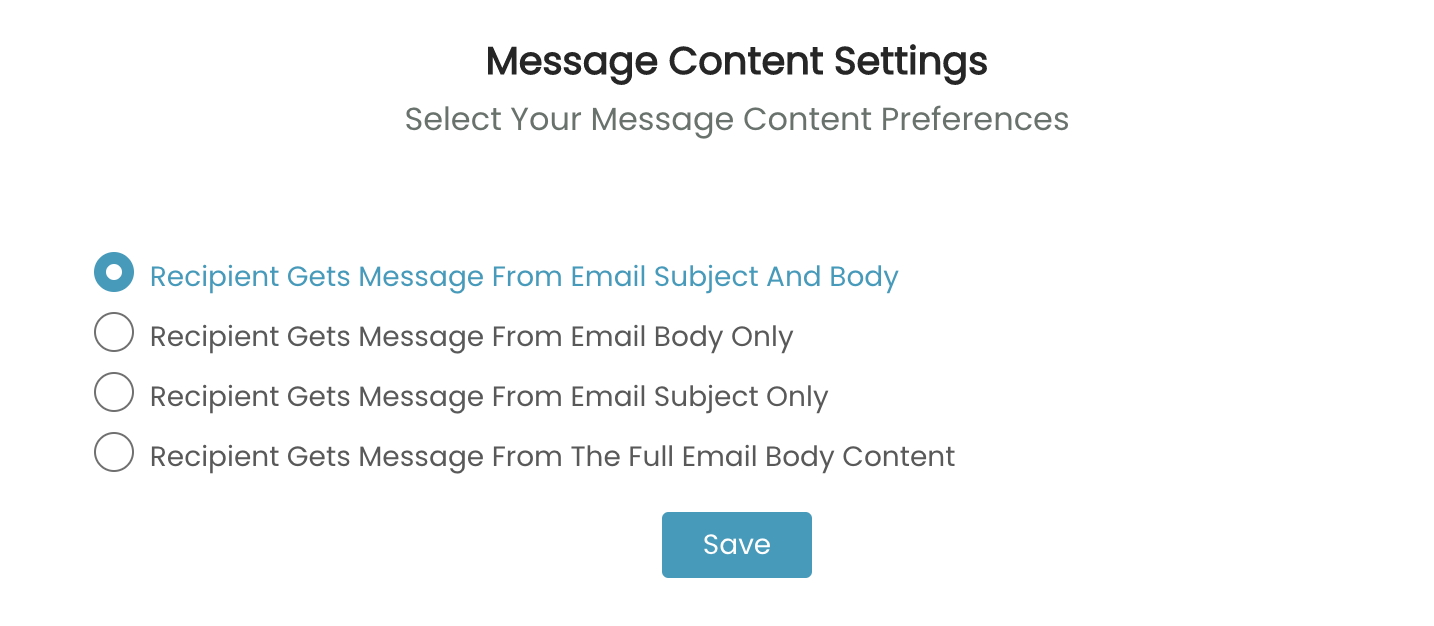
- Manage Email Address
Check the active email to SMS - addresses. In case you don't need email address you can simply delete the email by clicking on delete button in action