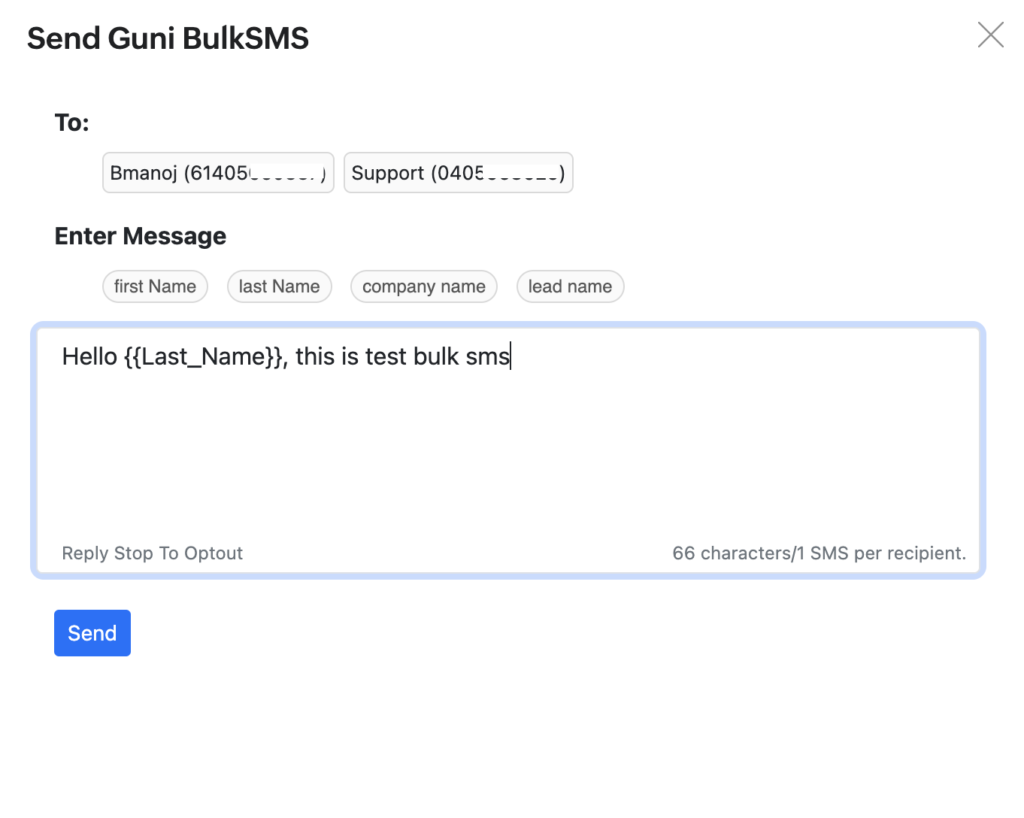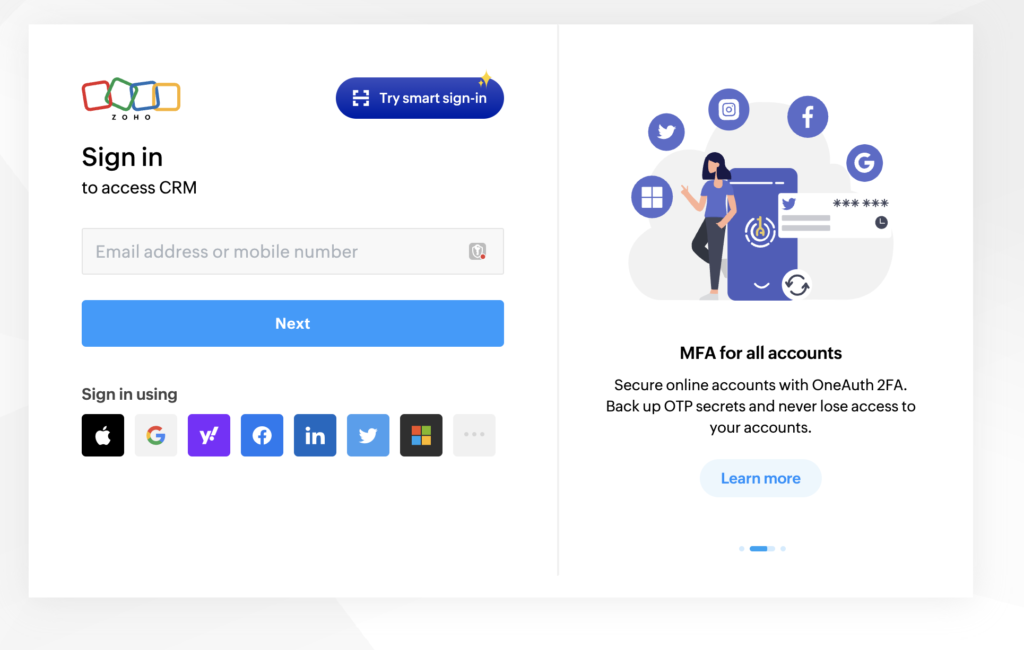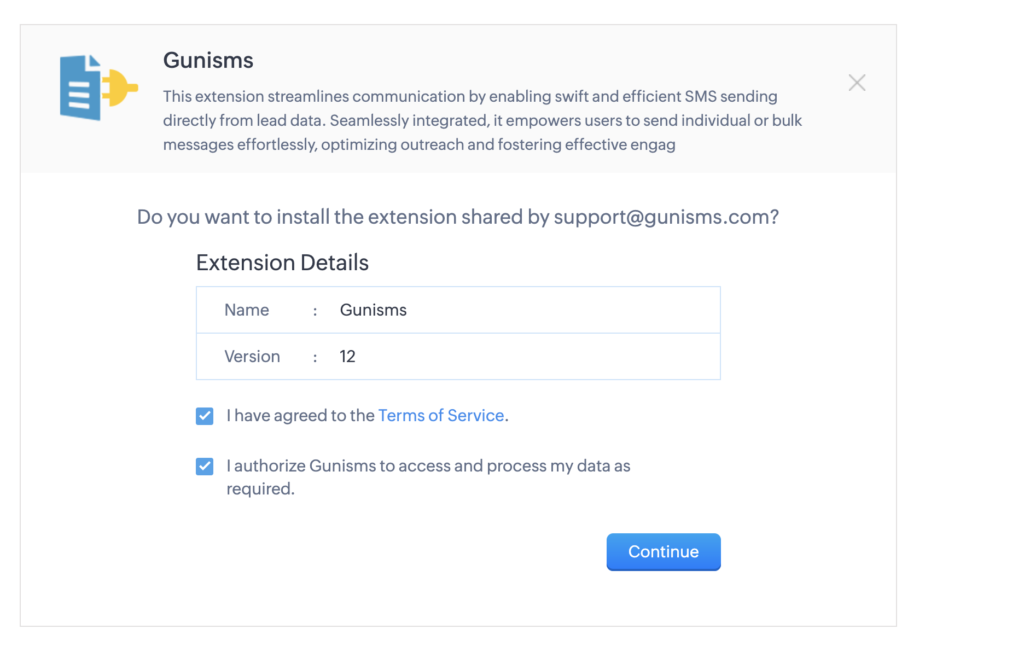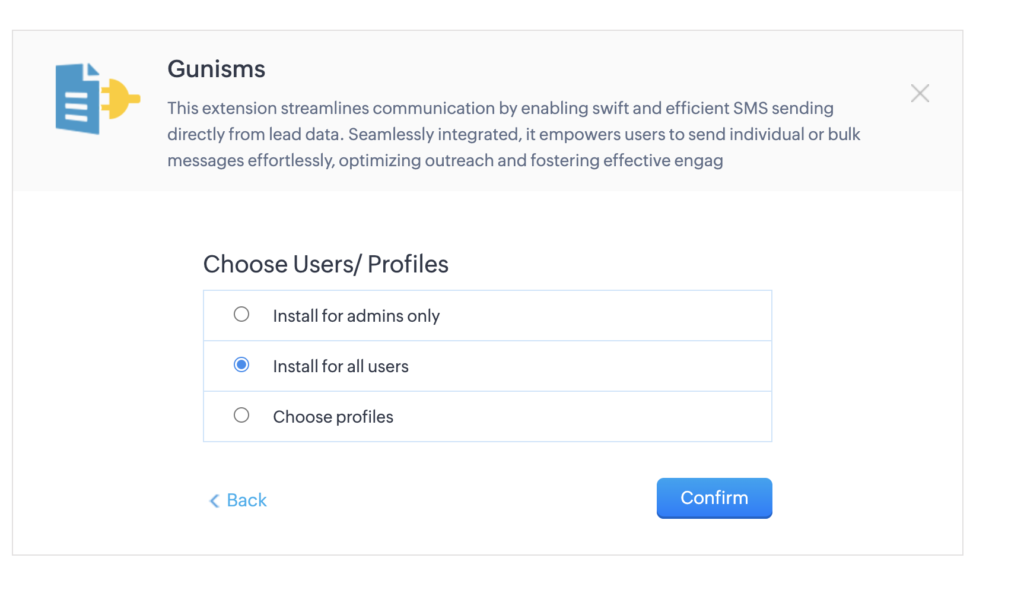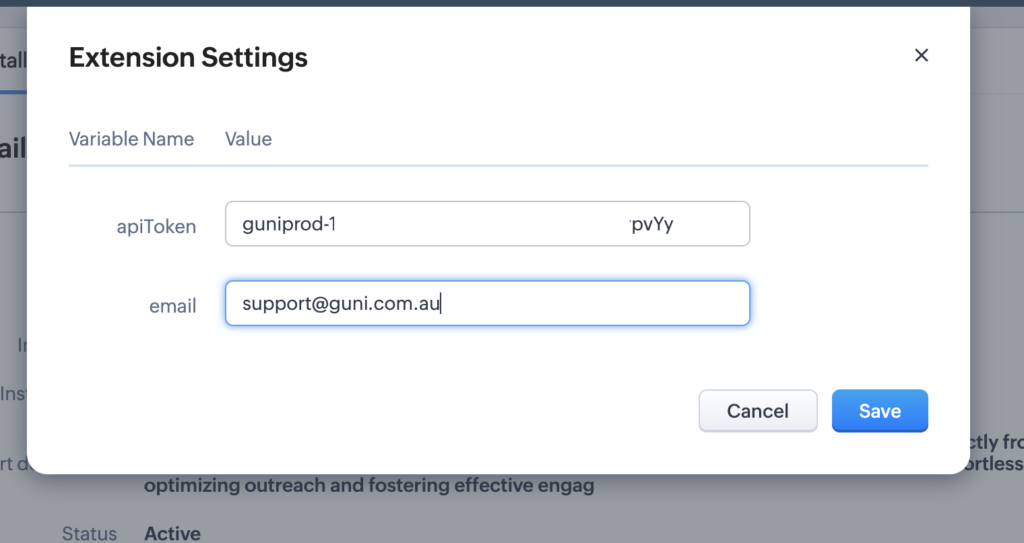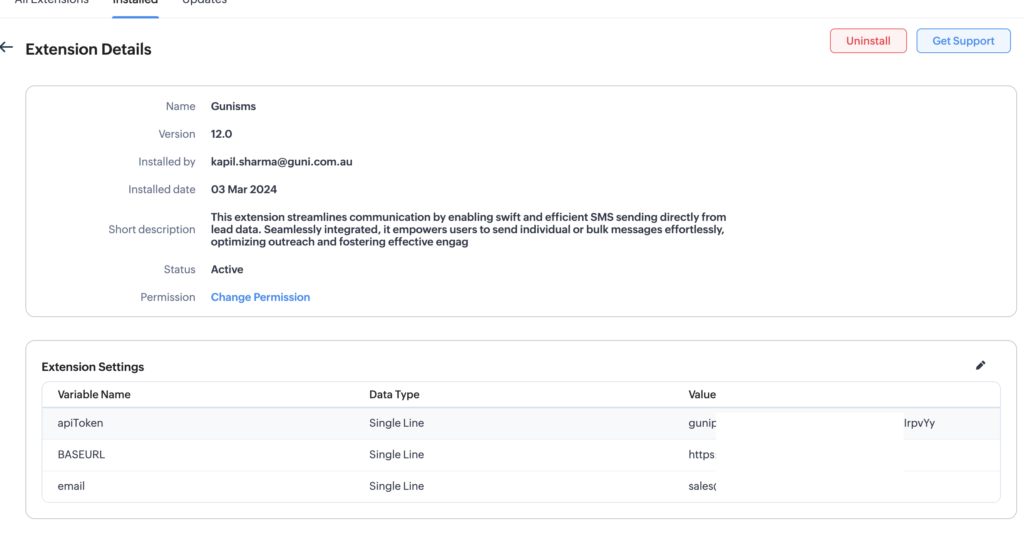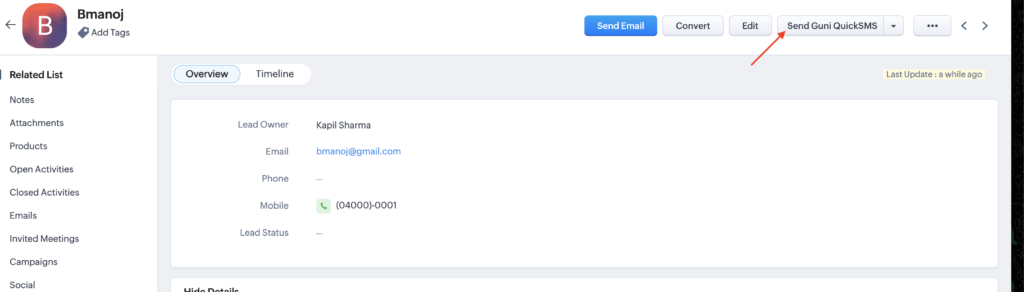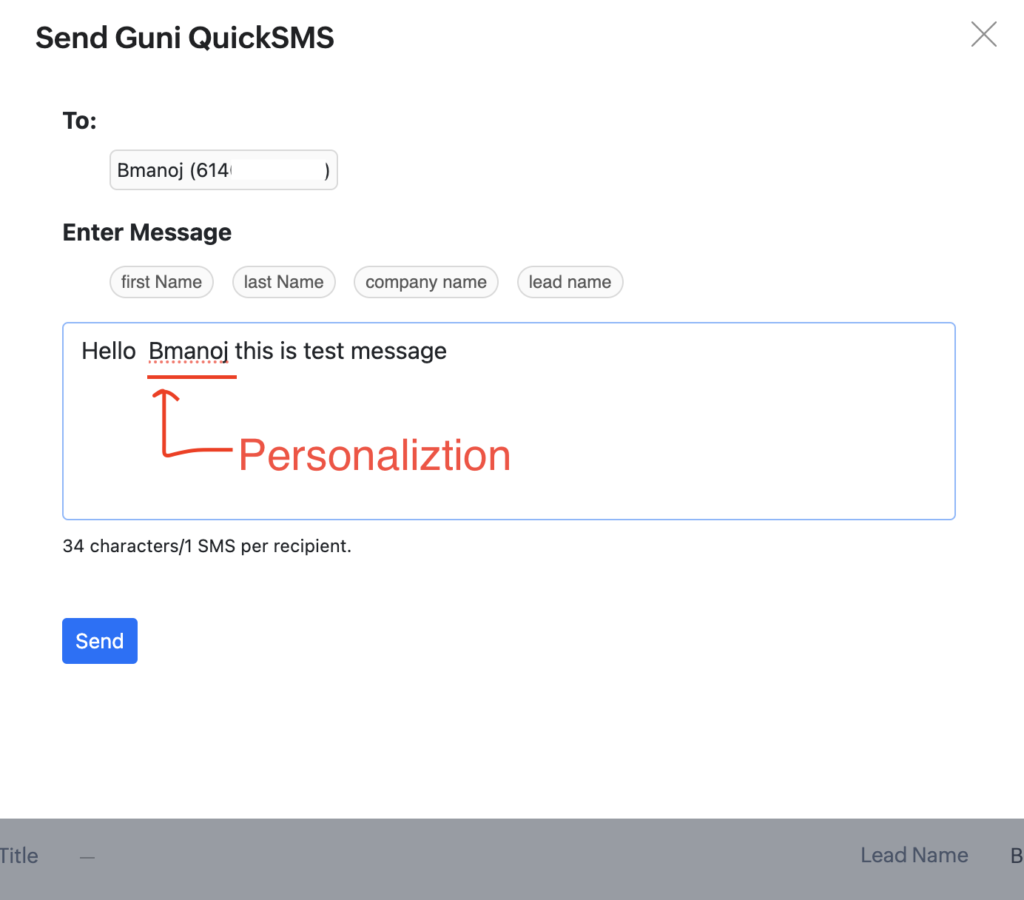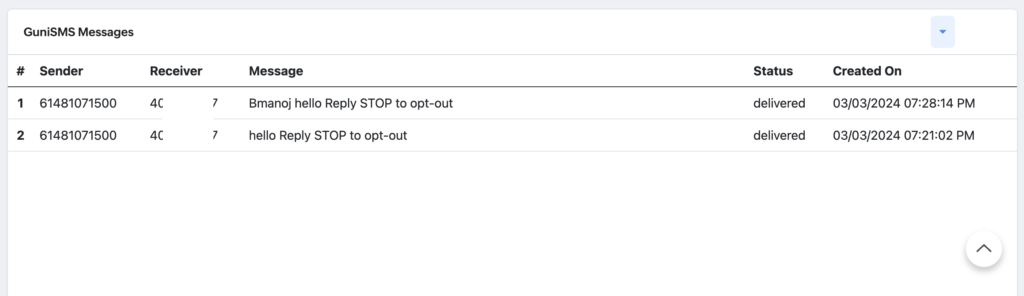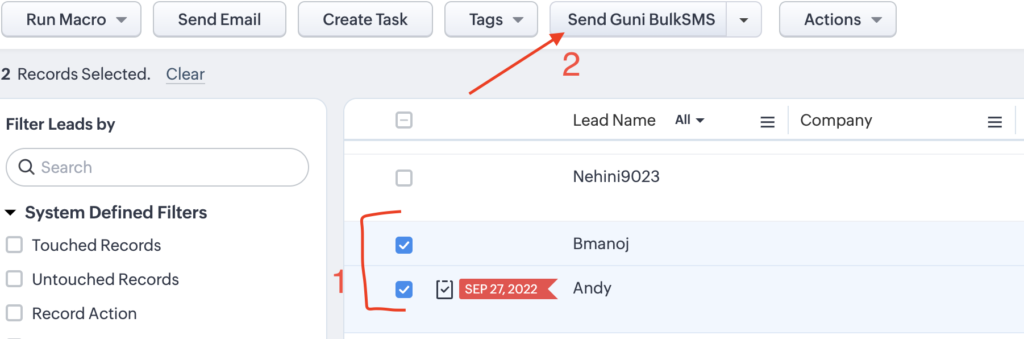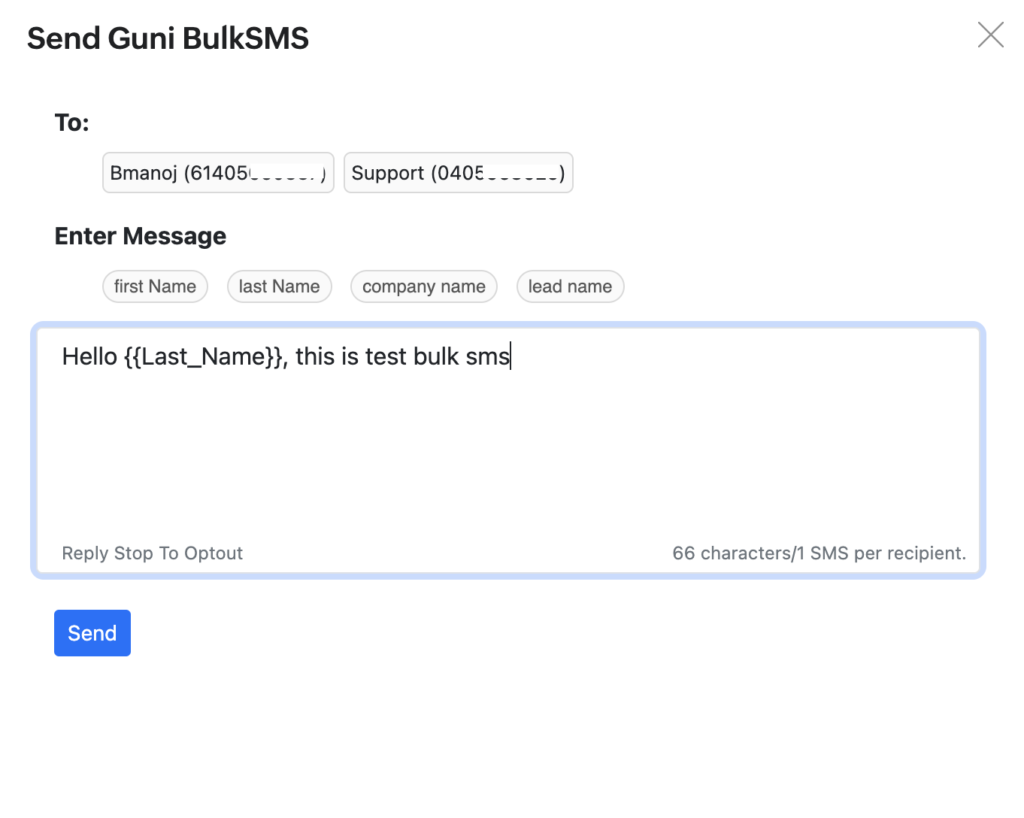Send Direct SMS from Zoho Leads and Contacts with Gunisms
Guni Zoho private app allows companies to send single and bulk SMS directly from Zoho CRM
- Click the below link to the Gunisms Zoho Private app.
https://crm.zoho.com/market/installPrivatePlugin.do?portalName=guni&nameSpace=guni&versionIndex=4530089000000149001
- Continue with your Zoho Account
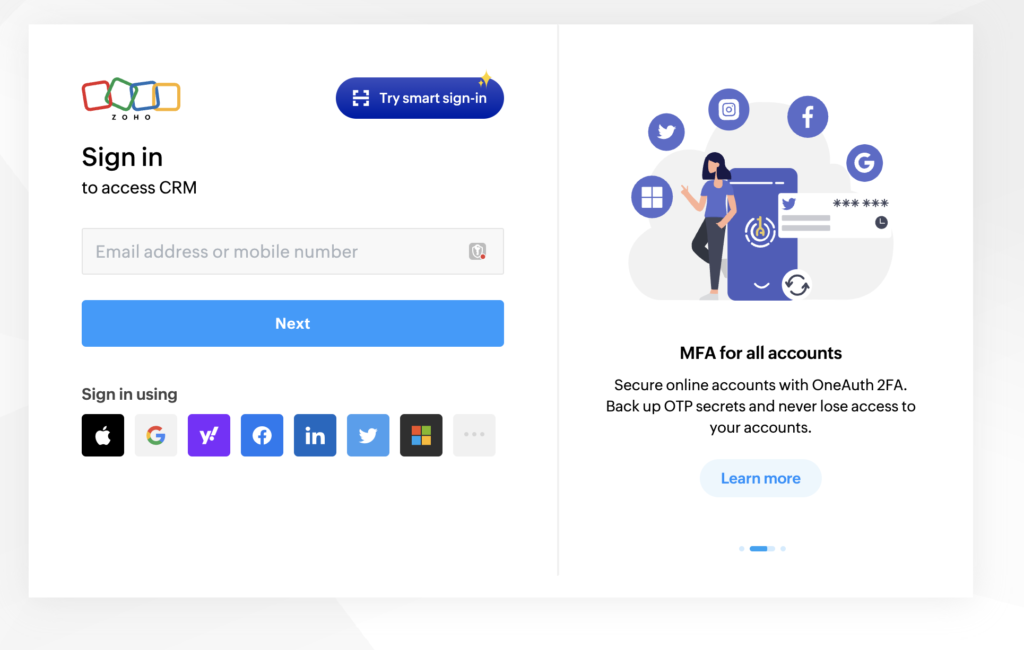
- Install Gunisms application
- Check Terms of Service
- Check Authorize Gunisms
- Continue
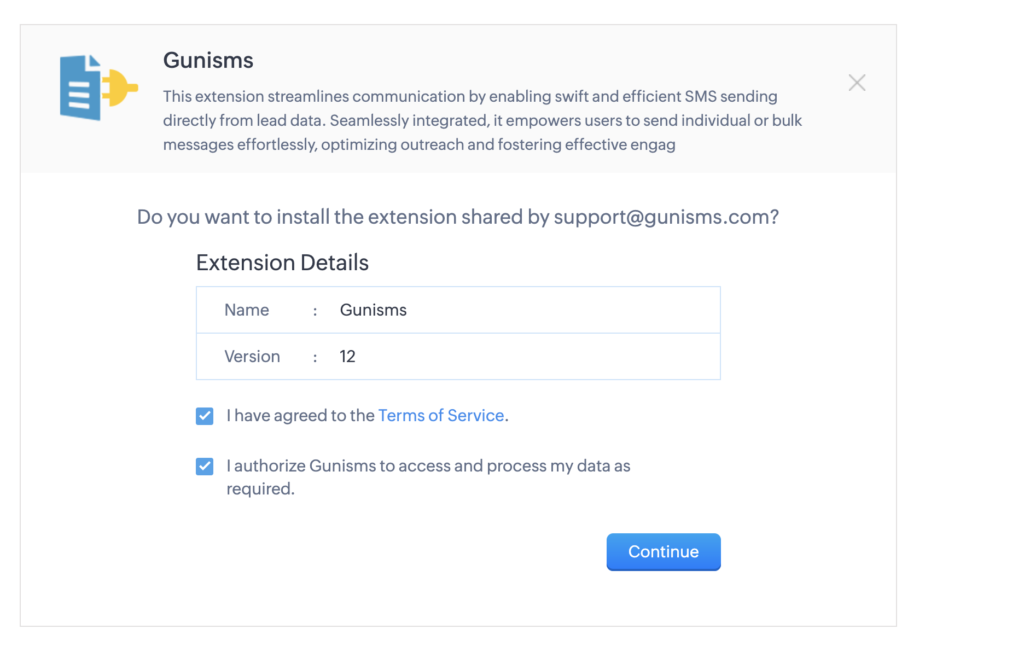
- Continue with Installation
- Install for all users
- Confirm
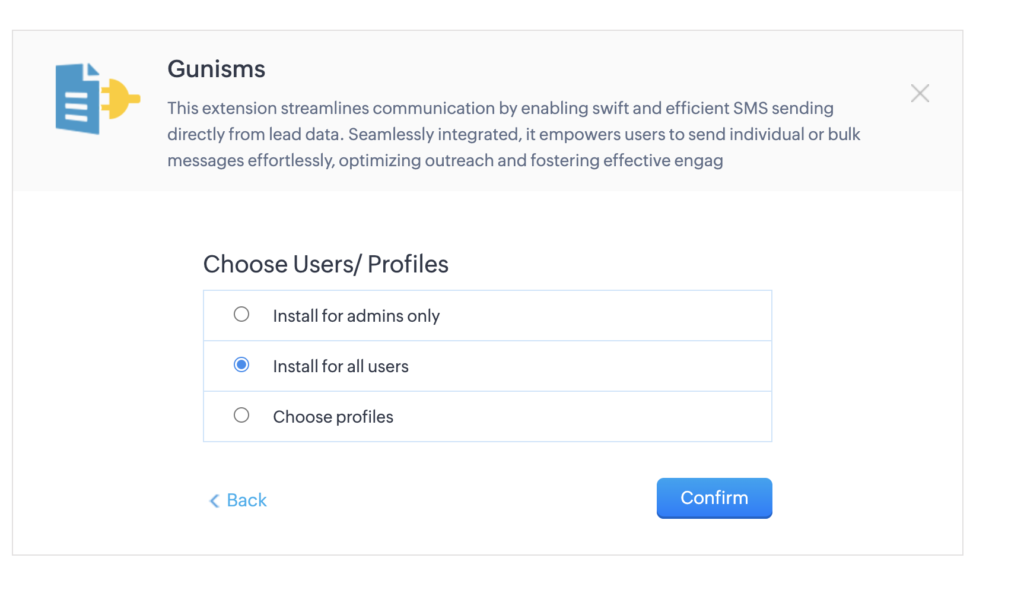
- Setup Gunisms App
- apiToken > Go Gunisms account and go to integration to generate a token > https://app.gunisms.com.au/integrations
- Enter Email address
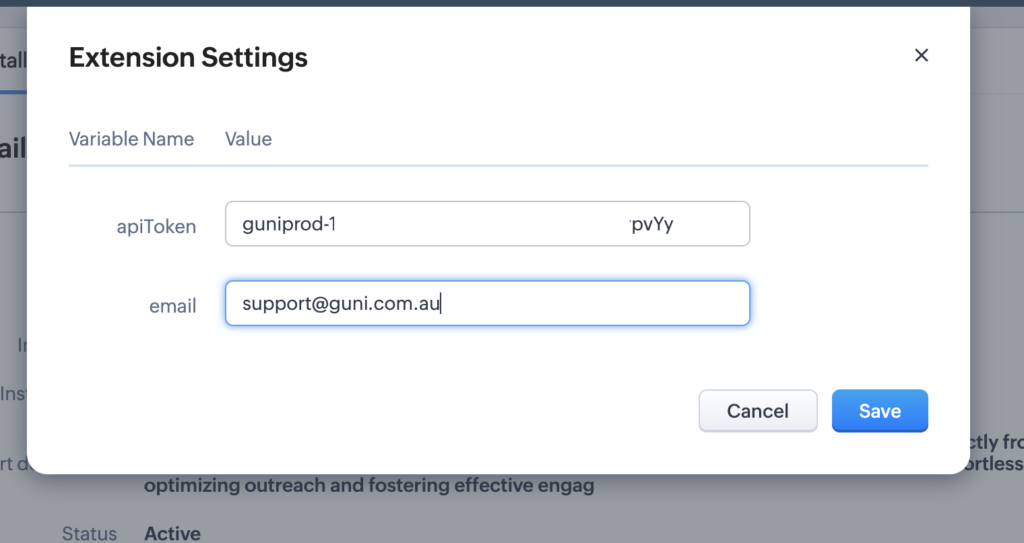
- Gunisms Application installation complete
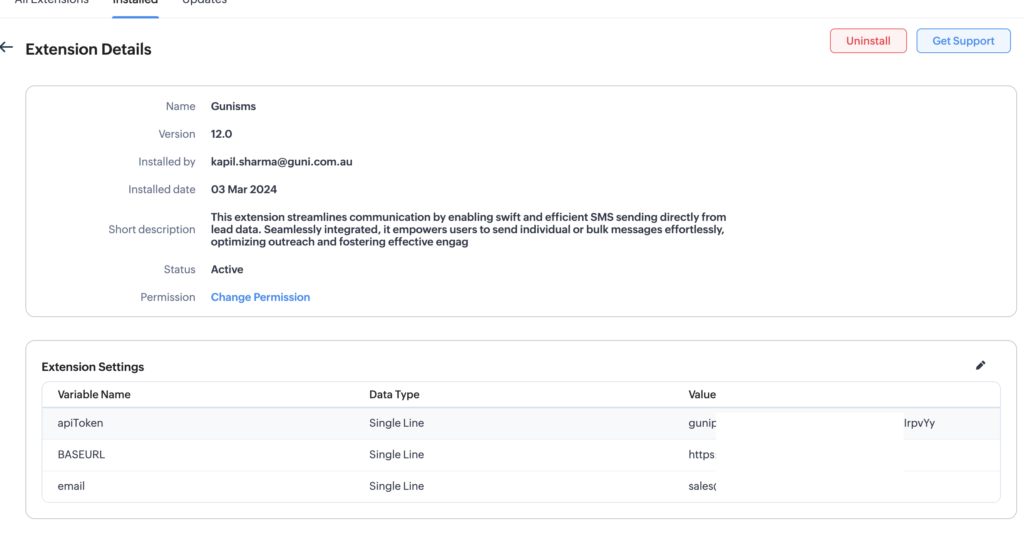
- Go to Lead List
- Click on the lead
- You can send SMS to lead from the top right option Send Guni QuickSMS
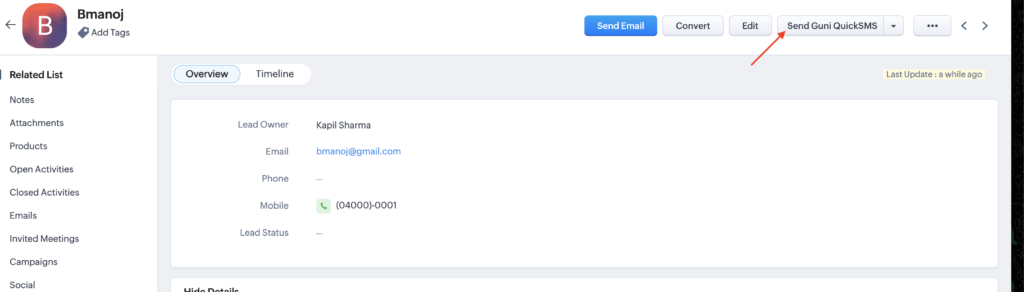
- Send Quick SMS
- Type the message that you wish to send and add personalization
- Click Send
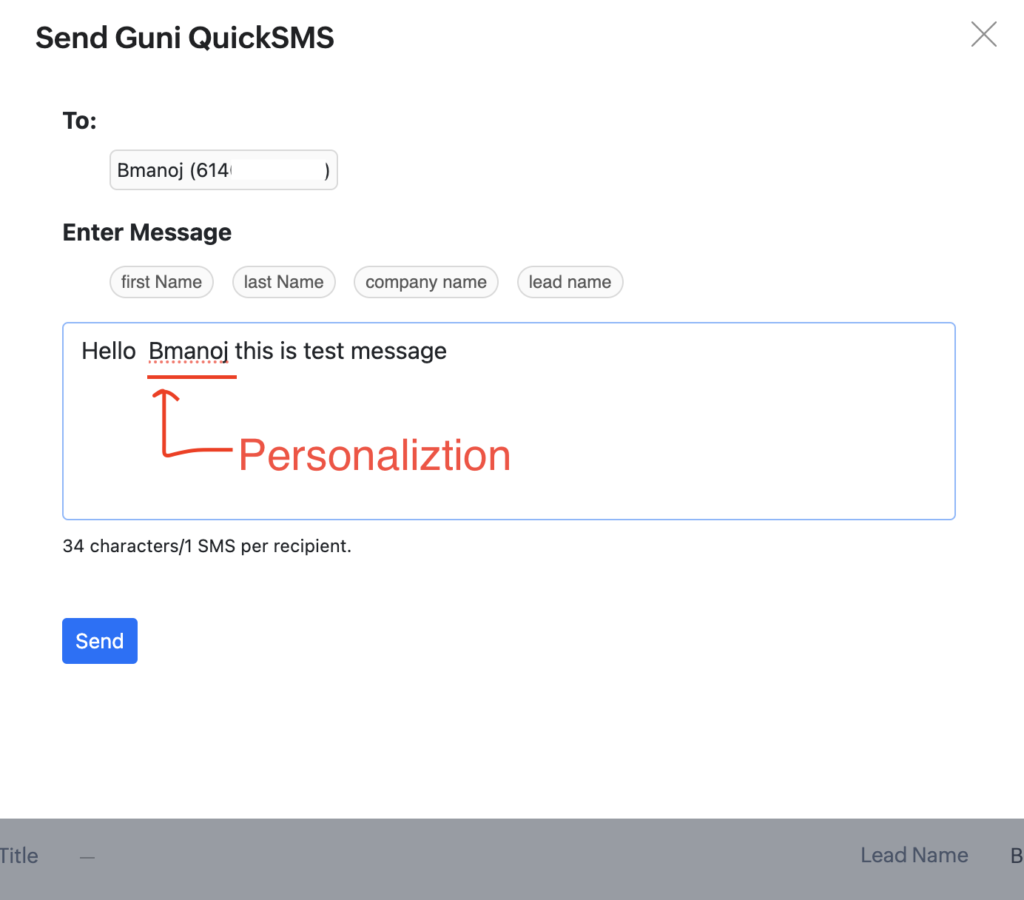
- Check the message status and previous messages
- Scroll the lead page till the end.
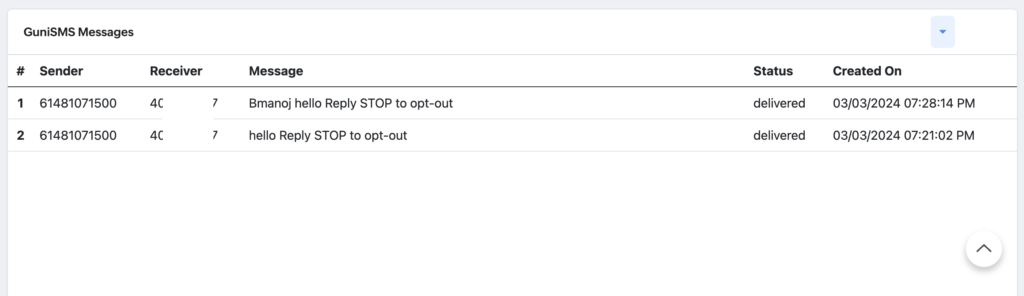
- Send SMS to Multiple contacts.
- Select multiple contacts from the leads list.
- Click the Send Guni BulkSMS page
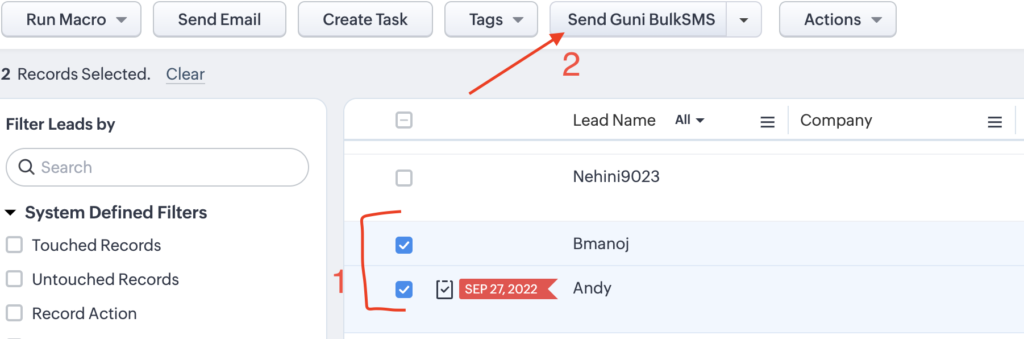
- Compose and send
- Type the message
- Add personalization
- Click Send