See campaign reporting it provides information such as message delivery reports and opt-out metrics, and click-through rates.
Viewing Campaign Reports
Go to Campaign
-
The name of the campaign - click on this "eye" icon to see reports in detail.
-
The Added date for the campaign
-
The campaign status:
- Awaiting approval: some campaigns are subject to review and verification to prevent spam and fraudulent activity. During this process, the campaign is in review until the message content is approved and then proceeds to sending.
- Sent: when a campaign sends successfully, the status will change to Sent.
- Rejected: if the message verification process deems the campaign spam or fraud, the campaign will be Rejected and the messages won't send.
- Awaiting approval: some campaigns are subject to review and verification to prevent spam and fraudulent activity. During this process, the campaign is in review until the message content is approved and then proceeds to sending.
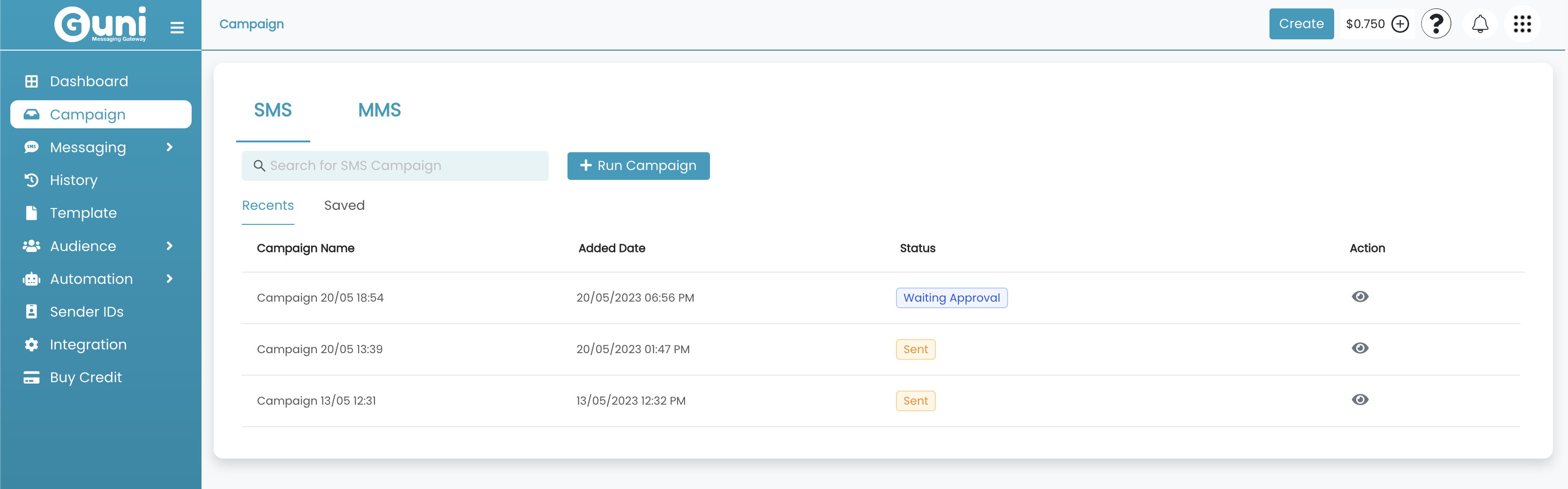
Details Reporting
View a detailed report of your campaign by clicking on "eye icon"
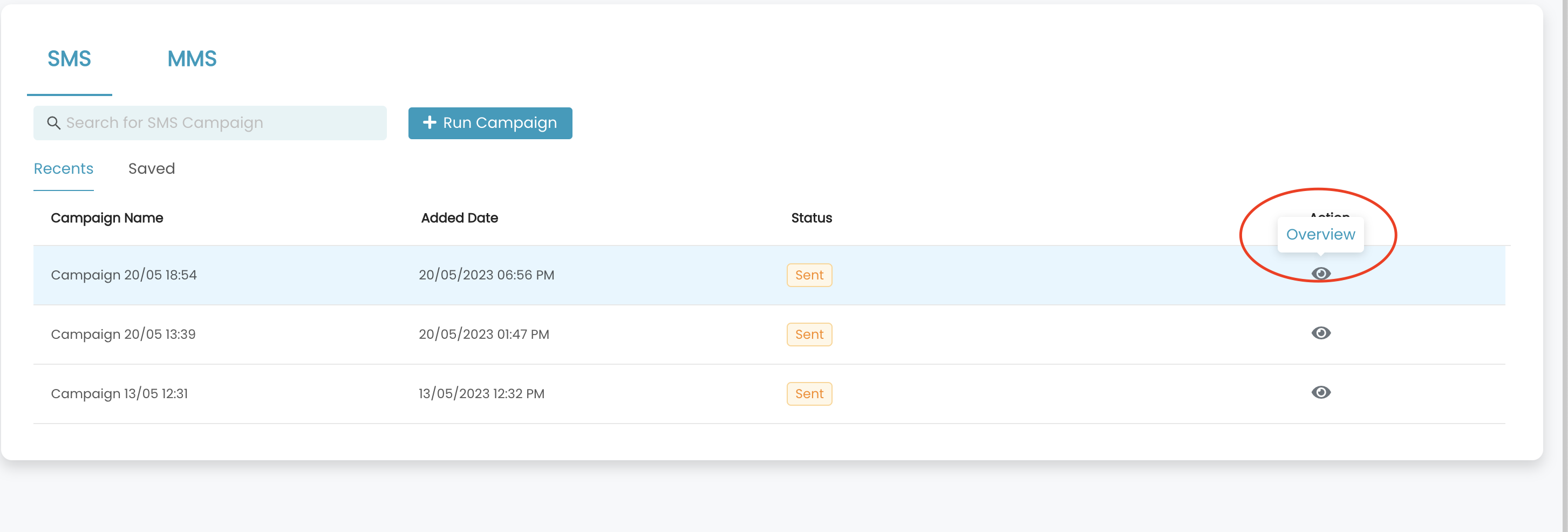
- The campaign Status
- The Sender ID(From) from which it was sent.
- The Group Name.
- Recipients count
- Long URL
- Message content
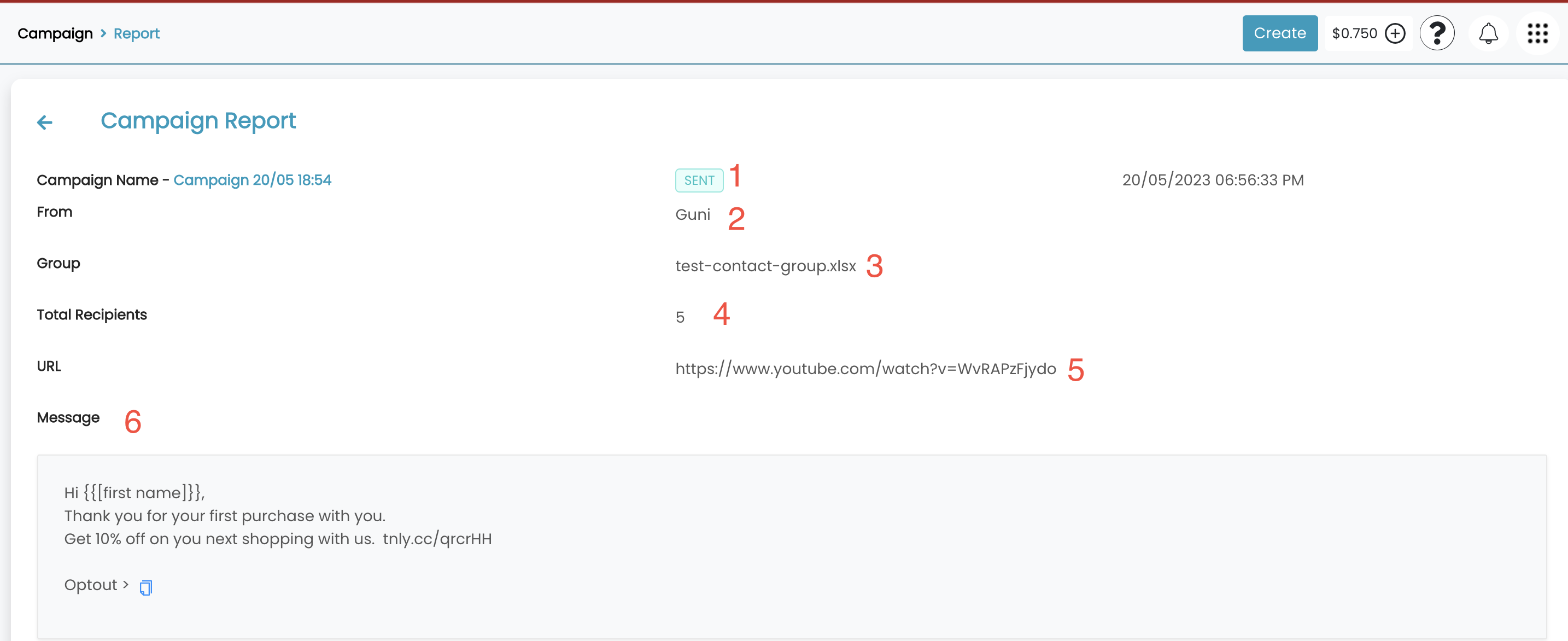
Delivery & Engagement
- Overview: graph shows the analytics view of the report.
- Messages: details of messages with status, content & replies.
- Optout: List of opt-out users.
- Clicks: List all the clicks.
- Graph: Provide analytics of the message status.
- Export: Get the report in a CSV file.
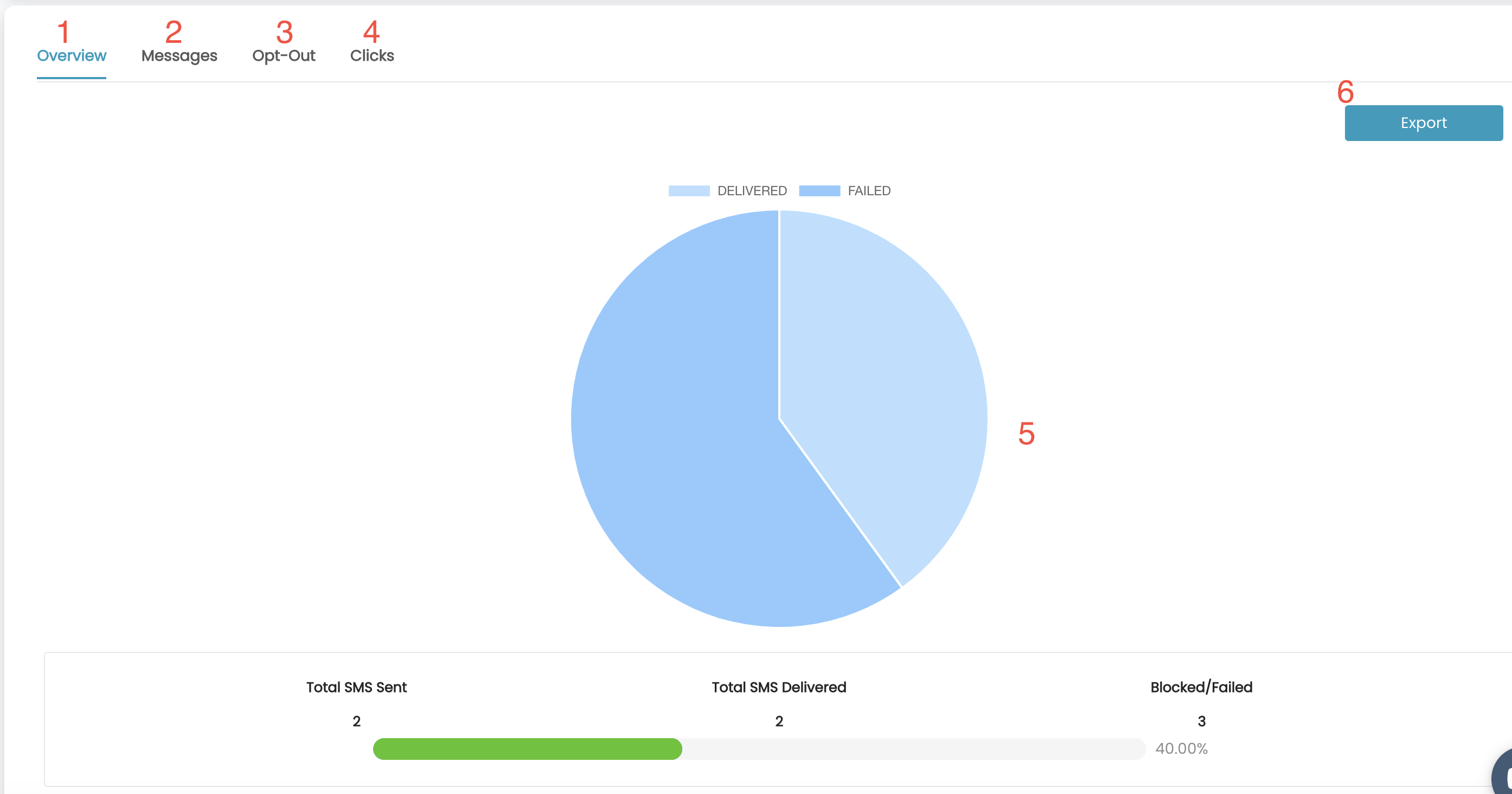
Messages
- Name: Customer name
- Mobile: Contact number
- Message: message sent to each user
- Type: Promotion/Notification
- Status: Message Delivery status:
- Queue - messages in this status are currently in the process of being sent. They've been sent to the messaging gateway, but the recipient's carrier's response has yet to be received.
- Sent - messages in this status have been successfully sent to the intended recipients.
- Failed - messages in this status have been passed to the gateway, but the recipient's carrier did not acknowledge the successful delivery of the message to the end recipient.
- Rejected - the message was passed to the messaging gateway but was rejected by either the gateway (typically) or the recipient's carrier.
- Blocked - Message stopped at Guni level, as the number is part of opt-out.
- Delivered - Messages that have been successfully delivered to the intended recipients
- Aborted - Message was aborted before reaching the SMS
- Dispatched - Message has been dispatched and accepted for delivery by the SMSC.
- Expired - Message expired means user mobile is out-of-coverage for long time..
- Unknown - Message was delivered to the SMSC but no Delivery Receipt has been received or a Delivery Receipt that couldn't be interpreted was received
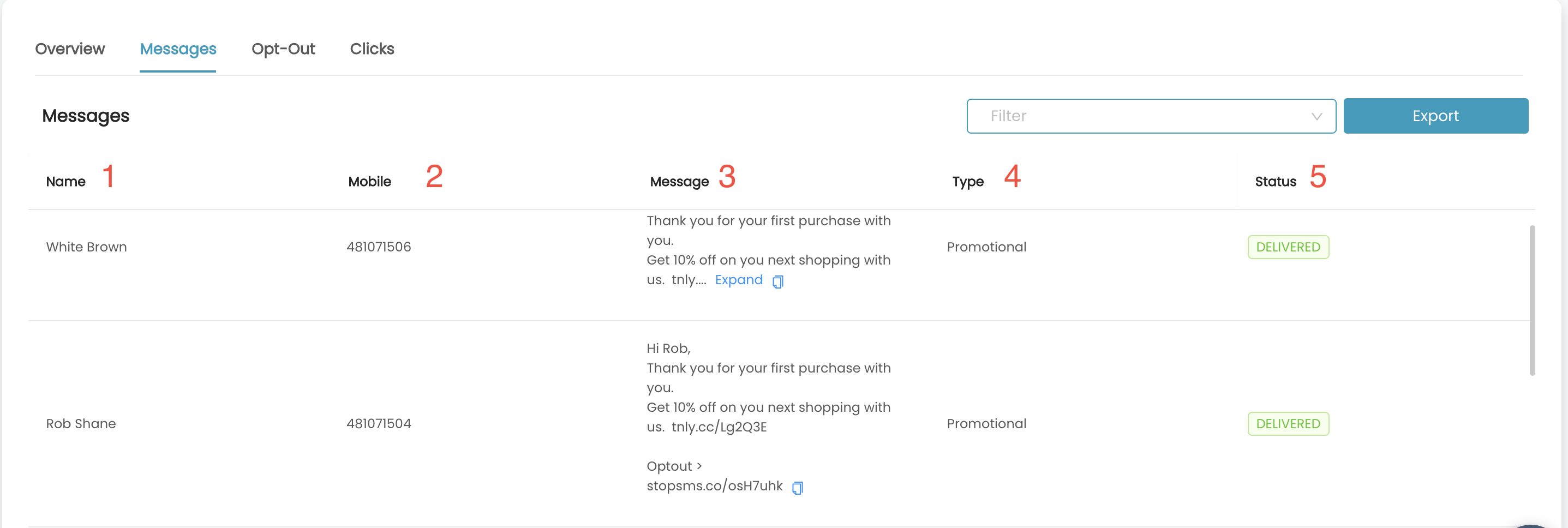
Filtering & Export
Go > Campaign > Select Campaign from the list > View > Message
- Select the status
- Export
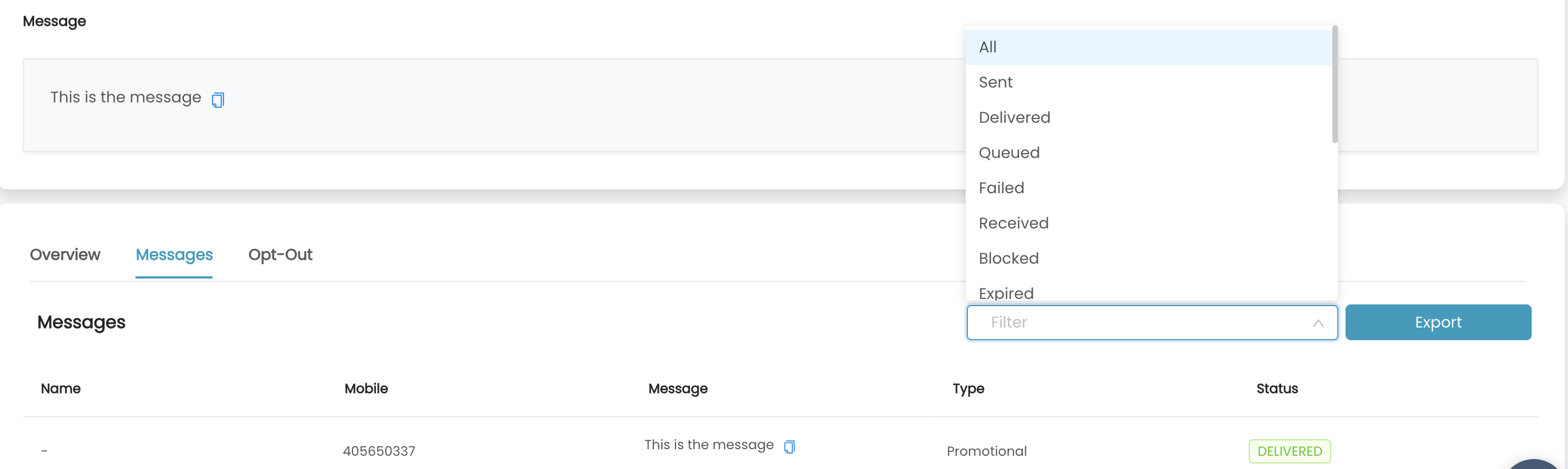
Opt-out
Go > Campaign > Select Campaign from the list > View > Optout
- Name: customer name
- Mobile: customer's mobile number
- Opted Out Date: When user opt-out from the campaign
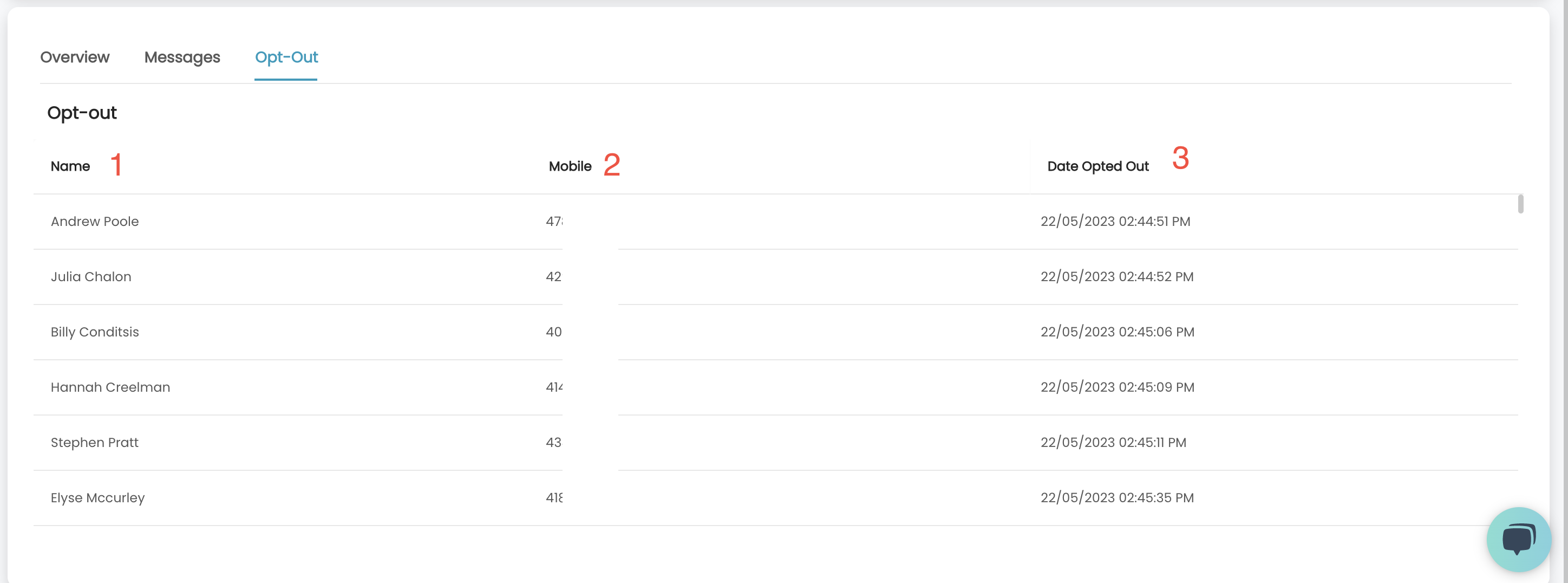
Clicks
Go > Campaign > Select Campaign from the list > View > Optout
- Name: customer name
- Mobile: customer number.
- Link Clicked: user clicks the URL
- Date: Date of the click.
- Devices: user device.
- Chrome: Users browser

